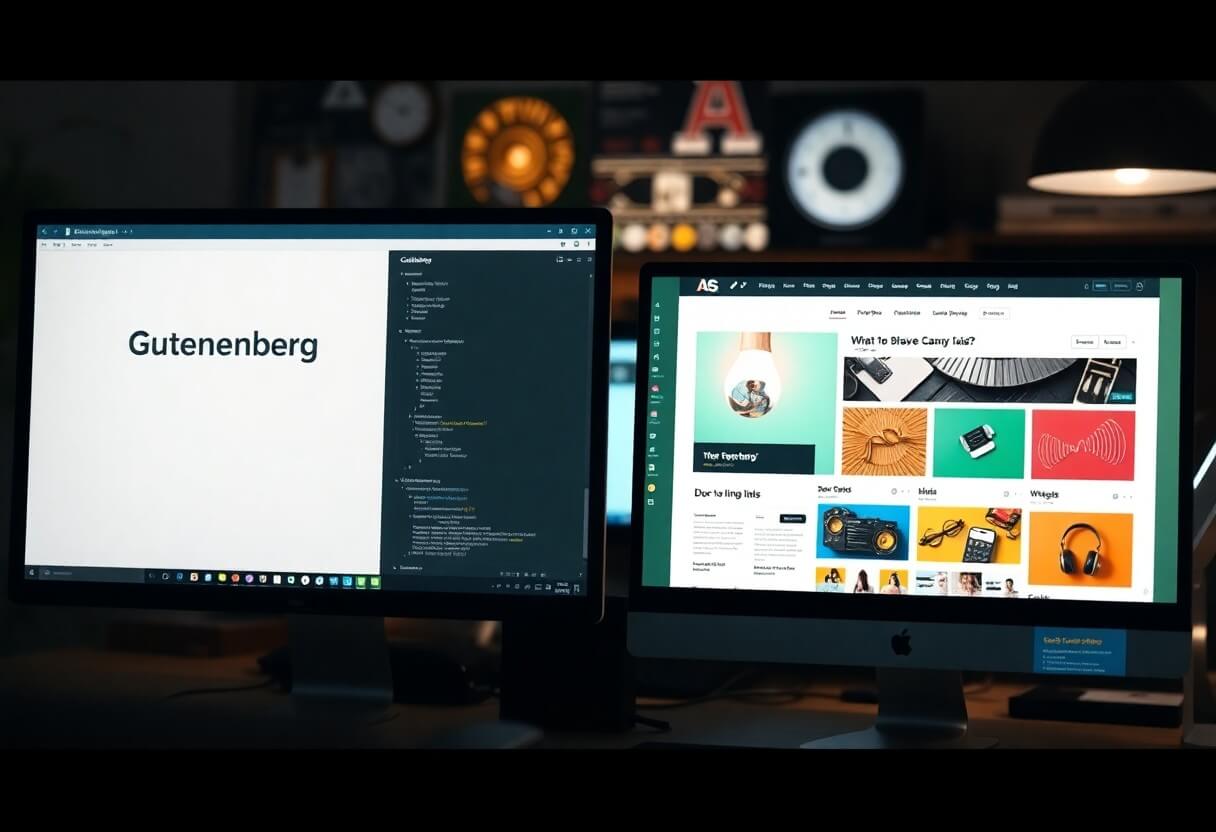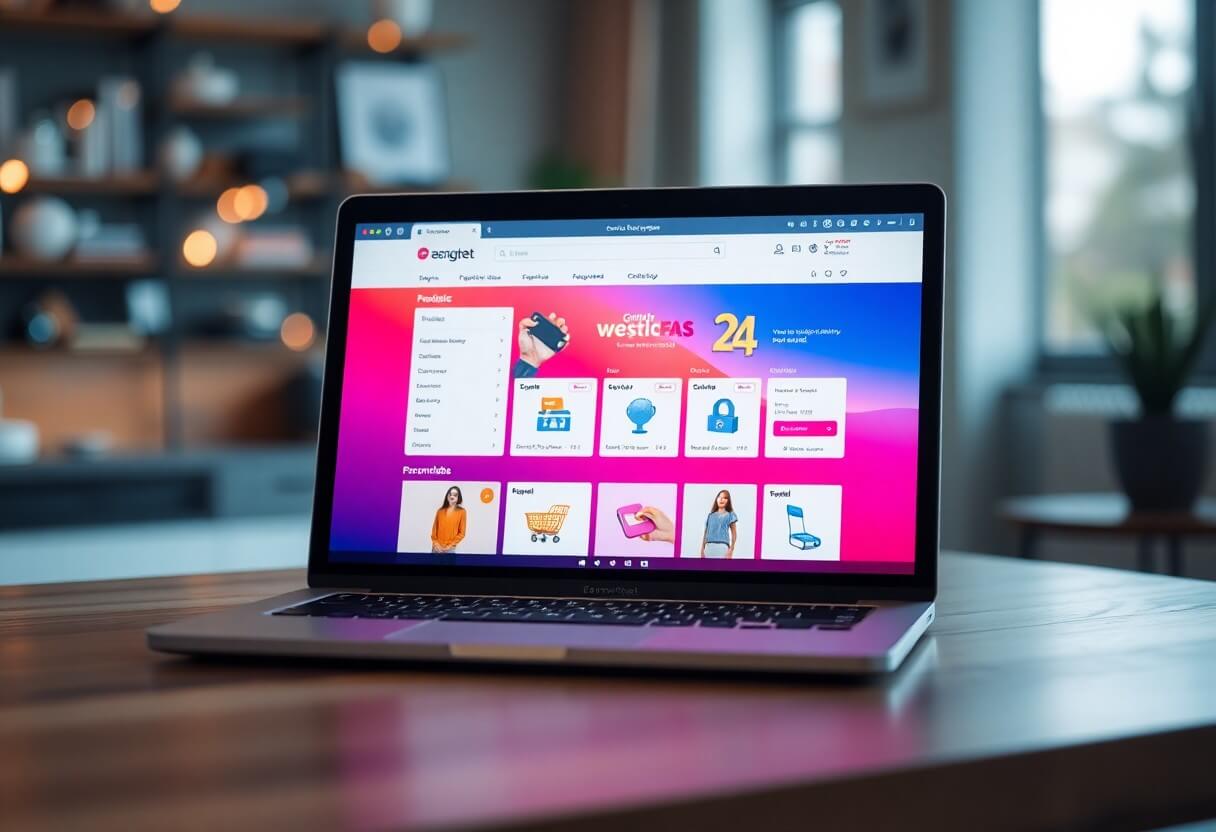A WordPress caching is key to improving the performance of your website, as the right caching solutions can help your visitors access information faster. In this post compare the most popular cache plugins and methods to optimise the speed and user experience of your site. Explore the different options and choose the one that suits you best to make your website the best it can be!
Key takeaways:
- Different caching solutions, such as browser cache, page cache and object cache, offer different performance benefits for WordPress websites.
- Choosing the right caching solution can significantly improve website load speed and reduce server load.
- Optimising cache settings and configuring plugins correctly is key to achieving maximum performance.

The importance of caching in WordPress
Caching plays a key role in improving the performance of your WordPress site. This process allows you to create static copies of your dynamically generated pages, so visitors can access the information they need faster. By using the right caching solutions, you can not only improve the user experience, but also increase the overall efficiency of your site.
Faster loading times
One of the key benefits of caching is faster load times. When users visit your website, loading data from the cache significantly reduces the time it takes for the website to load. Not only does this increase visitor satisfaction, it also has a positive effect on search engine optimization, as Google favors fast-loading pages.
Less server load
Another major advantage of caching is the lower server load, which you achieve by reducing the resources needed for your website. Instead of displaying dynamic pages, you can rely on static content stored in the cache, reducing processing time and pressure on the server. This also makes it easier for your site to handle higher visitor numbers, which can be especially important when there's an unexpected surge in interest or during campaign periods. Less load also makes your site more stable and reduces the likelihood of downtime.
The different caching solutions
It's essential for the speed and performance of your website that you familiarise yourself with different caching solutions. Each type of cache works differently and offers unique benefits. By choosing the right solution, you can significantly improve your site's performance while reducing load time and server load.
Browser cache
A browser cache allows visitors to reach previously viewed elements of your website more quickly. This can reduce your bandwidth usage and improve the user experience as pages load faster on visitors' second visits.
PHP cache
A PHP cache stores the generated PHP code, allowing dynamic pages to load faster. If your PHP code changes frequently, this is a good solution to use as it avoids the need to constantly reprocess the server, which can result in significant speed gains.
It is important to note that the PHP cache systems, such as the OPcache or the APCu, you can improve PHP execution time by accessing your preferred code quickly. This not only improves your performance, but also reduces the load on your server, so it can handle more users at the same time.
Object cache
From object cache stores dynamic data that you use frequently. This allows you to reduce the number of MySQL queries, which improves the performance of your website, especially under heavy load. Using object caching also reduces the response time between the server and the database.
From object cache solutions, such as Memcached or the Redis, are highly efficient because they speed up access to frequently used data. This way, you not only reduce load time, but also significantly improve the user experience by providing visitors with an immediate response, minimising waiting time.
Comparison of WordPress plugins
When the WordPress caching, plugins play a key role. Below we review three popular solutions to help you choose the best one for your website, taking into account their key features and performance.
WP Super Cache
A WP Super Cache is an easy-to-use plugin that generates static HTML files to reduce server load. It is an ideal choice if you are looking for a quick solution, as very easy to adjust, and requires less technical knowledge.
W3 Total Cache
A W3 Total Cache a versatile plugin that not only provides caching of static files, but also offers additional optimization options such as CDN integration and minification. This solution with a wide range of features can be particularly useful for busy websites.
A W3 Total Cache setting, however more time-consuming and navigating between different settings can be confusing at first. But once you get the hang of it, the performance gains and speed of your website can deliver outstanding results. I recommend you read the documentation carefully and keep in mind that the right settings can significantly improve the user experience.
WP Rocket
A WP Rocket a premium plugin that automatically performs key optimizations such as caching and file compression. Easy to use and user-friendly interface is why many webmasters choose this solution to get fast results.
A WP Rocket features include "lazy loading", which allows delayed loading of images and embedded media, so that further improving the loading speed. The plugin also provides CDN integration options, which will increase the performance of your website for global users. Value for money can be excellent when you consider the benefits of professional services.

Server-side caching solutions
Server-side caching solutions offer a significant performance boost as your website content is stored on the server, serving your users quickly and efficiently. These solutions minimize server load and reduce response time, which improves the overall user experience.
Nginx cache
From Nginx cache is a popular solution for caching dynamic content that handles static files very efficiently. Setting up this solution is relatively simple and gives you the opportunity to drastically reduce response times, speeding up the loading of your website.
Varnish cache
A Varnish cache is a sophisticated HTTP cache specifically designed to improve the performance of online applications. One of its key advantages is its ability to apply different optimization rules, so it offers exactly what you need. In addition, Varnish's customizability and flexible architecture make it an ideal solution for high-traffic websites.
When using the Varnish cache important to pay attention to the settings, because the incorrect configuration serious performance problems can cause. However, when implemented correctly, it can work wonders increase the response time, and reduce the load on the server, so the user experience can be significantly improved. Remember that Varnish also works ideally with other system components, such as backend databases, to provide an orderly and efficient flow for your website.
Tips for optimising your cache
Cache optimisation is key to improving WordPress performance. First, choose a reliable cache plugin that works with your site's themes and other plugins. Regularly check your cache settings, and don't forget to clear cache after updates to avoid the display old content.
Cache settings
Understanding the correct cache settings is essential. Make sure that the static files (images, CSS, JavaScript) caching is enabled, because it significantly speeds up the loading speed. You can use different techniques such as browser cache and page cache to get the best performance.
Avoiding common mistakes
It is important to be aware of common mistakes in cache optimization. One of the biggest mistakes you can avoid is not updating your cache after changing your pages. In addition excessive caching can also cause problems, as fresh content may not be published. Sensible settings and regular checks can help prevent these pitfalls.
If you do not update the cache, either outdated information to your visitors, which can degrade the user experience. A too much cache however, it makes it more difficult to monitor the performance of the site, so it is advisable to find appropriate ratios. Monitor the speed of your site and optimise your settings to suit your current needs.
Cache update strategies
Cache update strategies play a key role in optimising the performance of your website. The timed updates and the manual flush solutions to ensure that users always have the latest content, while minimising server load and increasing site speed. Learn these strategies to maximize the effectiveness of your WordPress medicine!
Scheduled updates
Scheduled updates automatically refresh the cache at certain intervals. This makes it easier to update content and allows visitors to always receive up-to-date information. With this strategy you can avoid manual intervention the need for the system, thereby reducing the potential for error.
Manual flush solutions
The manual flush solution allows you to clear the cache manually. This is particularly useful when you need to make immediate updates, for example when publishing a new post or page. However, using manual flush may increase the load on the serverif you don't use it sensibly.
When using manual flush solutions, it is important to be aware of the the load on your server and the potential risks. If you flush too often, the a serious reduction in speed on your website. It is recommended that you only use this solution when it is really necessary, such as when updating content or when you notice an error. This way you can ensure that your users get the most up-to-date and relevant content, while keeping the site running smoothly.
Summary of WordPress caching
WordPress caching gives you a masterful way to optimise the performance of your website. Different caching solutions such as plugins, server-side caching and CDNs offer different benefits. It is important to understand which solution best suits your needs and to take into account the traffic and nature of your website's content. Using the right cache is guaranteed to improve your visitors' experience and the speed of your website.
FAQ
Q: What is WordPress caching and why is it important?
A: WordPress caching is a process whereby website content is temporarily stored to allow visitors to access it faster. This is important because faster load times improve the user experience, reduce bounce rates, and positively impact search engine optimization (SEO). Caching also reduces server load, which helps improve website stability and performance.
Q: What types of caching solutions exist for WordPress?
A: There are several caching solutions for WordPress systems. Among the most common are browser caching, which stores data in the user's browser; server-side caching, which stores a static copy of generated pages on the web server; and CDN (Content Delivery Network), which globally stores and delivers static content from the servers closest to the visitors. All these solutions work together to help optimise website performance.
Q: Which caching plugin is best for my WordPress website?
A: Choosing the best caching plugin depends on the needs of your website. Popular options include W3 Total Cache, which offers a wide range of customization options, WP Super Cache, which boasts simple settings, and WP Rocket, which has premium features. It's important to consider the specificity of your website, the amount of traffic and the features you need to choose the best performing solution.

New article release notification
Successful subscription!