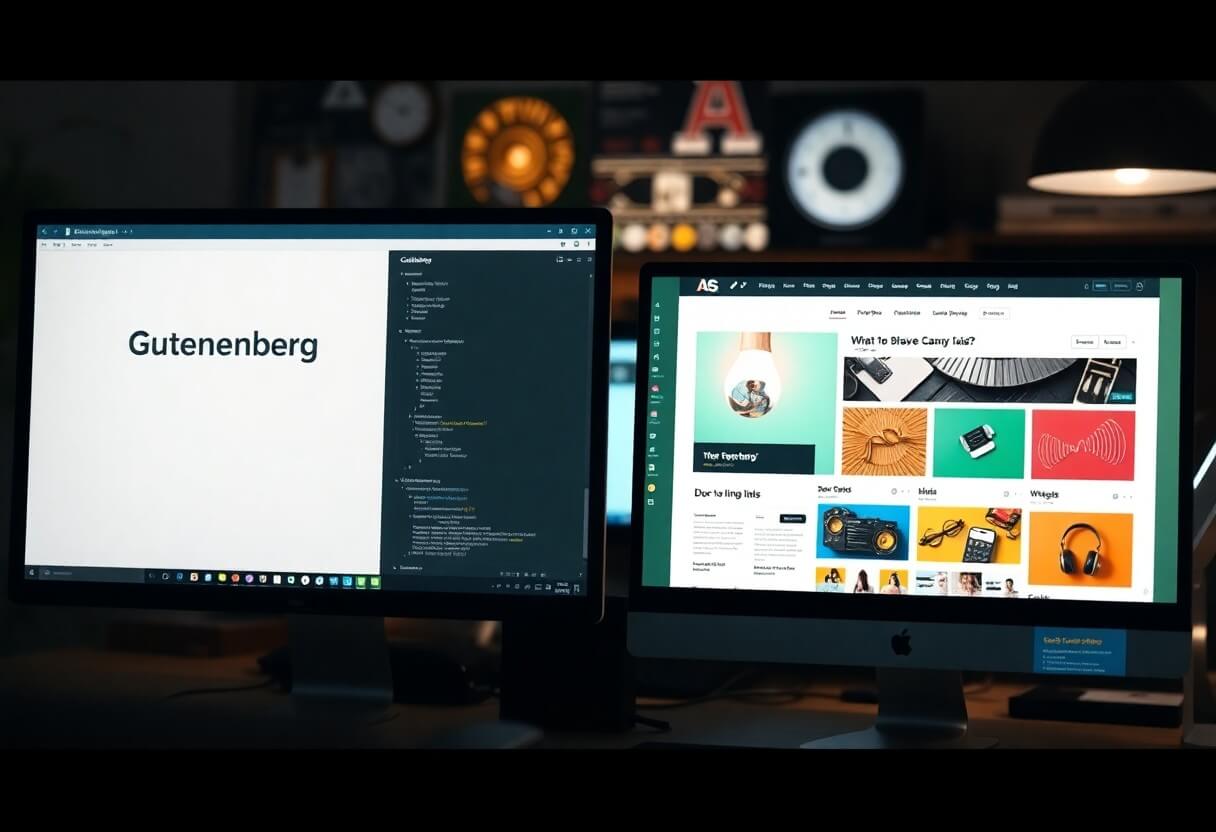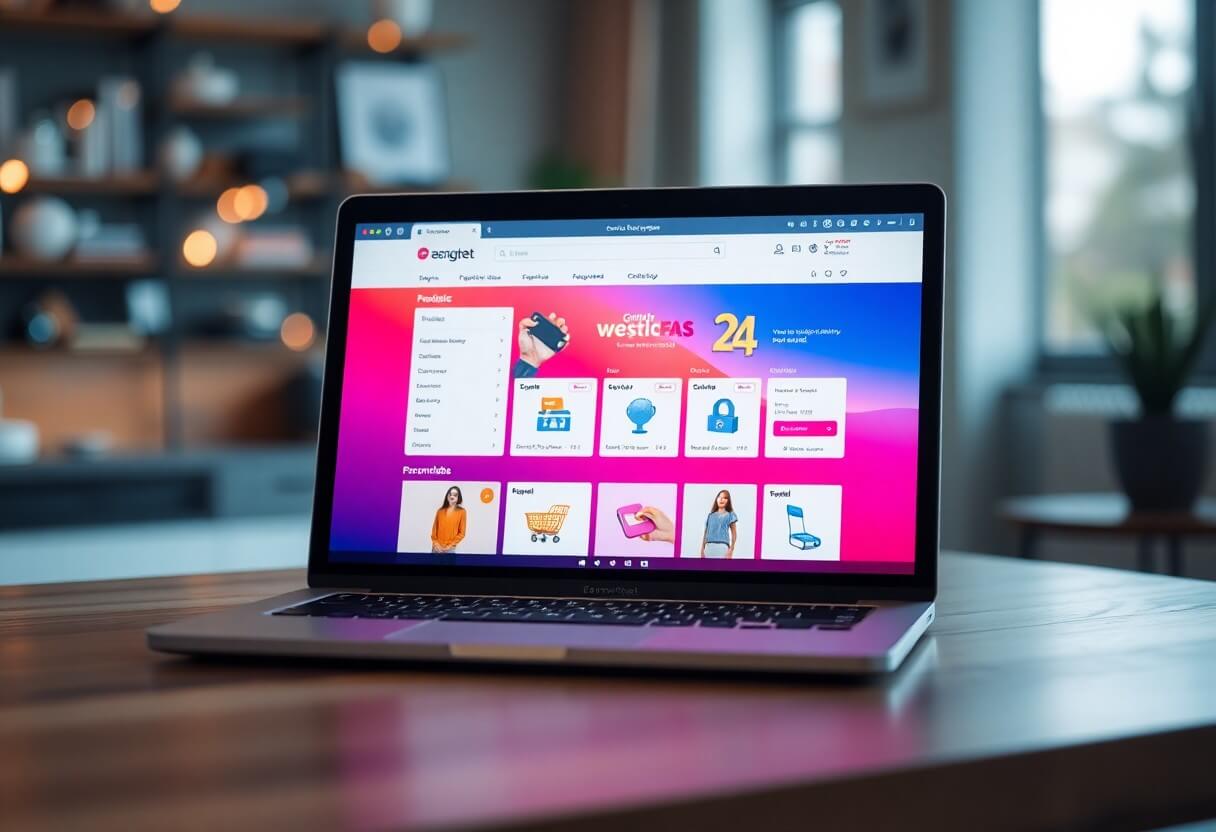WordPress Website Creation
Introduction
Welcome to WebServe.hu's article on how to build a WordPress website and its importance in your digital presence. As WebServe.com, we are a service company offering websites, ecommerce, SEO and WordPress maintenance services. In our article, we discuss in detail the process of building a WordPress website, as well as the benefits of the WordPress platform and provide useful tips for achieving online success. Read on and explore the world of WordPress!
Why choose WordPress?
WordPress is one of the most popular content management systems in the world. Its flexibility, user-friendly interface and extensibility make it an ideal choice for for creating websites. Here are some of its key benefits:
- User-friendly interface: A WordPress egyszerű és intuitív adminisztrációs felülettel rendelkezik, amely lehetővé teszi a tartalom könnyű szerkesztését és frissítését akár technikai ismeretek nélkül is.
- Extensive plugins and templates: WordPress offers a wide range of free and premium plugins and templates to help you customise your website and its functionality.
- SEO-friendly structure: WordPress has optimized coding and a search engine friendly structure that helps it rank better in search engine results.
- Community and support: WordPress has a large and active user community where you can get help and share experiences with other users.
- Scalability: WordPress is easily scalable, allowing you to expand and develop your website according to your business needs.
The WordPress website building process
The following is an overview of the WordPress website builder step-by-step process:
1. Domain and hosting registration
The first step to domain and hosting registration. Choose an easy to remember and relevant domain ne
then register with a trusted hosting provider.
2. Install WordPress
The next step is to install WordPress on your hosting. Many hosting providers offer automatic installation for WordPress, which is a quick and easy way to install.
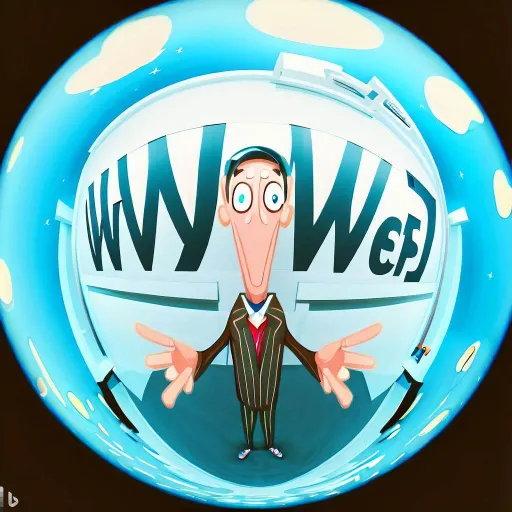
3. Select and customise template
Choose a suitable template for your website, then customise the look and functionality to suit your specific needs. A wide range of templates are available in the WordPress template library or on third-party sites.
4. Creating content
Create content for your website. Create categories, pages and posts that are relevant to your target audience. Use attractive titles and eye-catching content to grab visitors.

Successful subscription!
5. Installation of extensions
WordPress has an extension ecosystem that offers a wide range of functionalities. Install plugins that help your website work more efficiently, such as SEO optimisation, security or contact form management.
6. Responsible design
It is important that your website should be responsive, so it works and looks good on all devices, including desktops, laptops, tablets and mobile phones. Use responsive templates and test your website on different devices.
WordPress website maintenance and optimisation
A WordPress website it is important to maintain and optimise it continuously. This ensures security, speed and a good user experience. A WebServe.hu számos WordPress karbantartási szolgáltatást kínál, amelyek segítenek fenntartani és optimalizálni a weboldaladat. Néhány hasznos tipp:
- Regular backups: Back up your website regularly so that you can restore it in case of data loss.
- Managing updates: Regularly update your WordPress version, templates and plugins to the latest versions. This ensures security and compatibility.
- SEO optimalizáció: Use SEO plugins and optimize your content for better search engine rankings.
- Speed optimisation: Maintain website speed, compress images, use caching and minimise load time.
- Analytical tracking: Install analytics tools such as Google Analytics to track website performance and visitor behaviour.
Conclusion
A WordPress website creation for digital presence is a fundamental step in. WordPress has all the tools and features that help you to be successful online presence to achieve. With WebServe.com you can easily build professional WordPress websites and get ongoing support and maintenance. Don't hesitate to contact us today and start your online success with WordPress!
The original article here located.
More information and related articles:
- Free web design web designer course (part 1)
- WordPress website maintenance
- WordPress website maintenance price
- Free web design web designer course (Part 5) - User Experience (UX) Basics
- Website development price 2023
- WordPress 6.2 - What's coming?
- [WordPress 6
.2 - What can we expect?](https://webserve.hu/wordpress-6-2-mire-szamithatunk/)

New article release notification
Successful subscription!