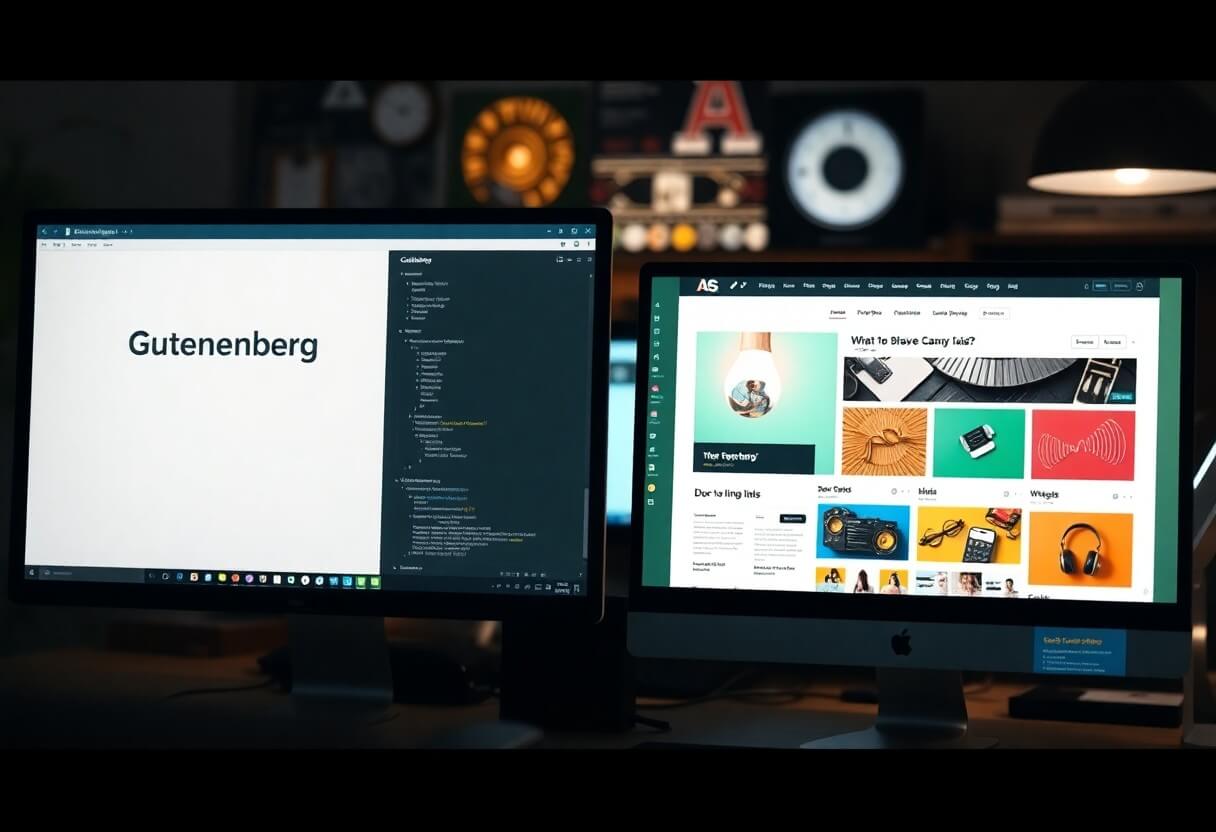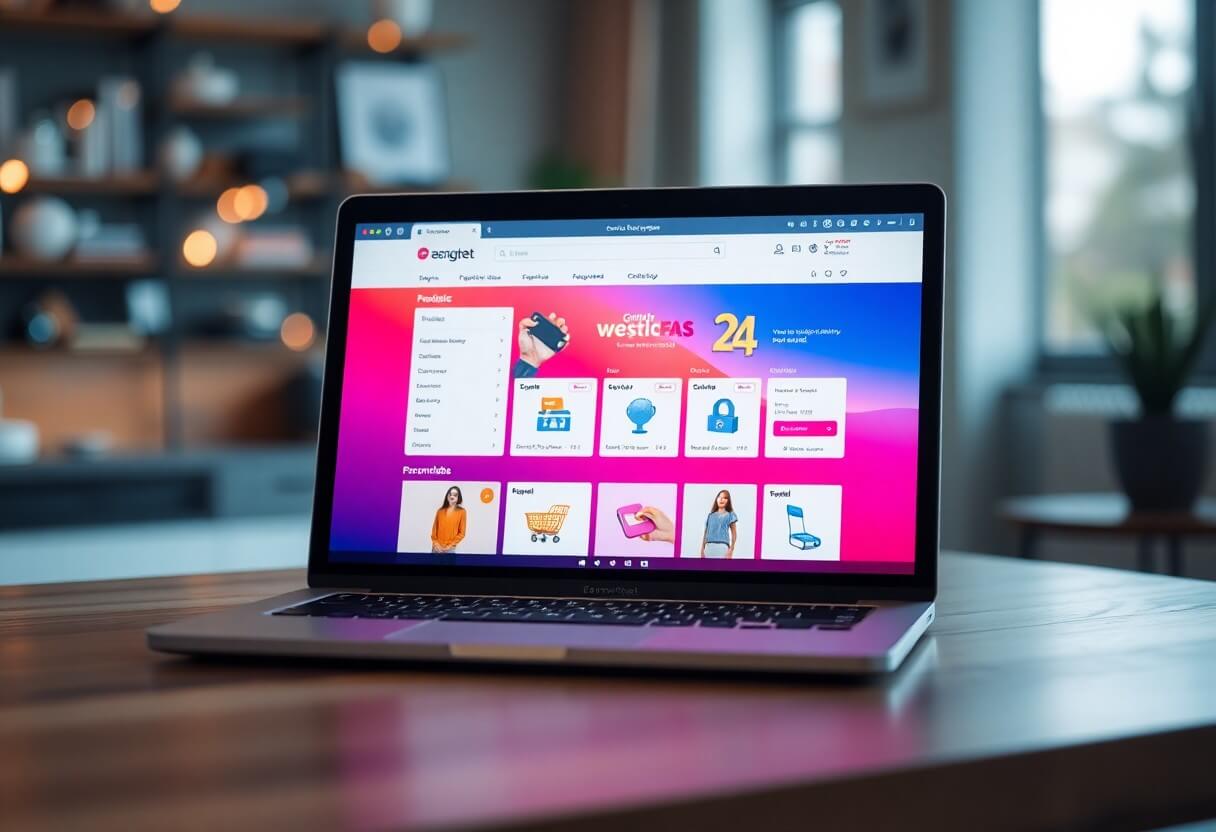WordPress Website Maintenance: the Key to Successfully Managing Your Online Presence
Introduction
In the digital age, a well maintained website is essential for both businesses and individuals. A WordPress website maintenance plays a key role in keeping your website running smoothly and delivering optimal performance. With regular updates, security measures and content management, you can improve the user experience, increase search engine rankings and protect against potential threats. In another article, we also discussed the factors that influence the prices and wrote about WordPress Website Maintenance Prices, which you can view here, at this link, if you are interested.
In this comprehensive guide, we explore the importance of WordPress website maintenance and provide practical tips for keeping your website in perfect condition.
Table of contents - WordPress Website Maintenance
WordPress Website Maintenance: The Basics of Security
One of the most important reasons is WordPress website maintenance is to keep it safe. Cyber threats and malicious attacks are common in the online space, so it's vital to website and user data protection.
Keep your WordPress system and plugins up to date
A WordPress the base system and extensions should be regularly updated. Developers often release updates that fix security vulnerabilities and improve functionality. Website it's important to keep the WordPress core and all the plugins you use up to date.
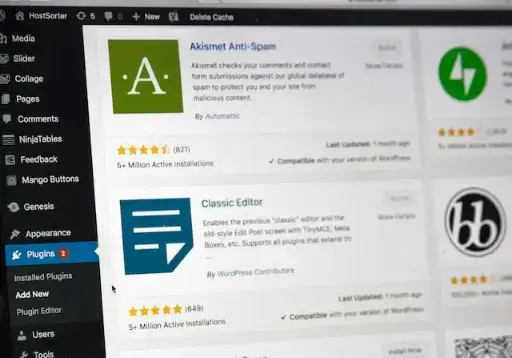
Confirmed login details and password protection
To improve the security of the WordPress website, we need to use stronger login credentials. Choose a unique username and strong password that includes upper and lower case letters, numbers and special characters. In addition, you should enable two-factor authentication, which provides extra protection during the login process.
Choose only trusted extensions
Extensions can add extra functionality to your For WordPress websites, but poorly designed plug-ins or plug-ins with security vulnerabilities can compromise the operation of websites and the data stored on them, whether financial or GDPR sensitive. Always check the ratings of plugins, read the user reviews and make sure they come from a reliable source. Choose extensions that are well maintained and regularly updated.
Updating and Maintaining Content
A regular updating and maintenance of website content is essential to ensure that visitors always find relevant and valuable information. For more information on WordPress Website maintenance prices, please read this article.
Add new content
Make sure you update regularly our website new content and SEO content.. Write blog posts, articles or updates that are interesting and useful to your target audience. This not only increases visitor interest, but also improves search engine rankings.
Check the links and images
Incorrect links and missing images can negatively affect the website user experience and search engine rankings. We check links regularly to ensure that all links are working properly. Also, check images to ensure they are displayed correctly and do not slow down the loading speed of the website.

Update the page structure and navigation
A website structure and navigation play an important role in the user experience improve. Make sure menus and pages are well laid out and easy, quick and simple to navigate. Update the page structure where necessary to make information easy to find.
The WordPress Website Maintenance Frequently Asked Questions
Below are some frequently asked questions about WordPress website maintenance and the answers that can help you understand the issue and its importance.
1. Why is it important to maintain a WordPress website, WordPress Website Maintenance?
WordPress website maintenance is essential for the security, safety and user experience and search engine rankings. Updates, security measures and content management help to keep your website running smoothly and optimised.
2. How often should I update my WordPress system and plugins?
Ideally, the WordPress system and plugins should be updated regularly when new versions become available. This is usually may be weekly or monthly, but every website is different, so it's important to watch for update notifications and implement them in a timely manner. It is also extremely important that updates are carried out with an expert eye and a backup is essential before doing so.

3. How can I make my WordPress website more secure?
More steps can be taken to Security of our WordPress website to improve. One essential step is to perform regular updates and use strong logins and passwords. It is also a good idea to choose trusted extensions and make backups.
4. How can you check the speed of your website?
You can use various online tools and speed testers to check the speed of your website. For example Google PageSpeed Insights or the GTmetrix to check the loading speed of the website and get the recommended optimisation steps.
5. What should I do if problems occur during or after updates?
If you encounter problems after updates, first check the plug-ins and templates compatibility with the updated version. If this does not solve the problem, you should contact the developers or the WordPress website maintenance companies, even with us, or even if you want to do it for free and can spare the time, it might help to connect with the WordPress community.
6. When should you seek professional help to maintain your website?
When you have hacked, it's too late, because it's the most expensive solution, but even then all is not lost... website maintenance, or if you are having problems, you should seek professional help. Experienced WordPress developers and web designers can also help with maintenance in tasks and in solving any problems.
For example, we at WebServe have been working for several years website development, website design, Web Design and WordPress Website Maintenance and Security experience.
Conclusion
WordPress website maintenance is essential for successful online presence in terms of. Regular updates, security measures and content management help improve website security, user experience and search engine rankings. Don't forget to update website content and check links and images. If necessary, seek professional help from to maintain your website. Keep the website up-to-date and secure to ensure long-term success in the online space.

New article release notification
Successful subscription!