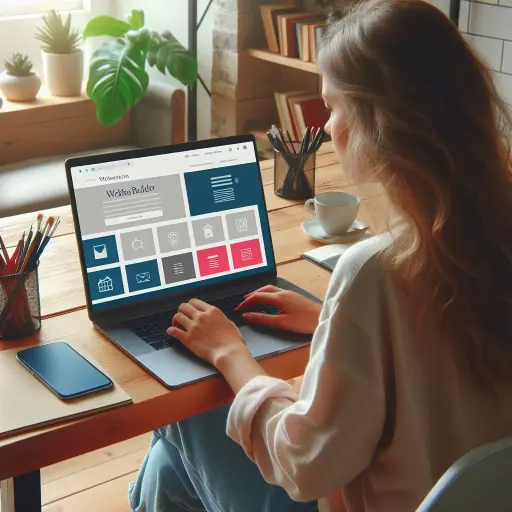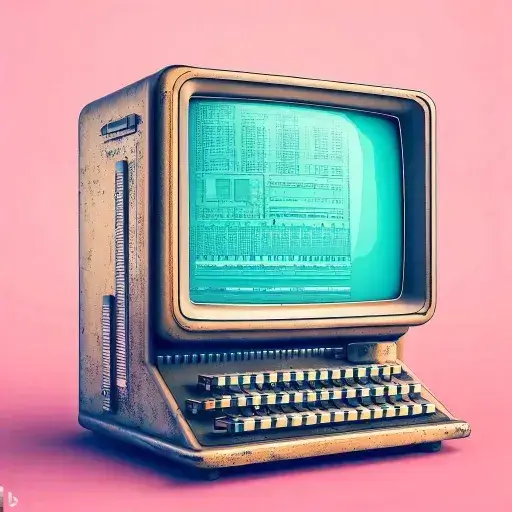How to build a WordPress website in 5 easy steps?
Many so-called CMS (content management system) website builder solution exists. There are a number of paid and OpenSource solutions. For example, WordPress, Drupal, Joomla...

Why did we choose WordPress to build and maintain our website?
And why should I choose the WordPress-t?

If you've been putting off the decision to create a website for your business because you think it will be complicated or time-consuming, we'll prove you wrong. We're not saying that everything will be free even if you want to do it yourself, and certainly not if you outsource it to an expert company or professionals.
Take action, do not delay!
An online presence or a Website is now a basic requirement!
Believe me, you should do one of the above rather than wait and do nothing.
Today, the Online presence essential for companies, businesses, individuals, ideas, especially if you would like to share with anyone what you know, what you do, what you are good at or what you enjoy!
Last but not least, it's a good direction if you want to make money, if you want to generate income!

Creating a personal website, a web site or an e-commerce/online commerce website is very easy to do, for example WordPress content management platform (CMS) not that complicated, but not a few minutes of work...
We, the WebServe, WordPress Website Maintenancesal and WordPress Website Creationwe deal with.

Of course, this is not the only reason why we recommend you to use the same platform.
Website creation WordPress with the help of, why?
We could list many reasons for or against it. You, dear reader, can look into this personally, if our system of arguments (containing only a few essential elements) is not suitable for you...
Why WordPress - WordPress benefits, the case for it:
- WordPress is the world's most popular and widely used CMS, Website and Blog builder
- Open Source software / platform - free and open to use
- As it is OpenSource and the most widely used, it is the easiest to find help if you get stuck or if you need Operation and maintenance of our website we would trust someone else
- Many resources, trainings, courses, videos, training courses can be found on the web, from which we can learn to use
- Relatively easy and simple to learn
- From a simple online CV site, through Web blogs to Webshop and beyond, we can do it all
- Many so-called plugins (add-ons), WordPress Theme / WordPress Template (i.e. pre-made templates, patterns) can be found for it either in paid or free form
- the Most WordPress users are very helpful and will help you solve problems
- And I could go on and on...
WordPress cons - the arguments against WordPress
- It could be safer - but the fact is that it is under attack because of its popularity and prevalence. If it becomes the leading solution later, it will be the target of hackers
- A few things are tricky to solve
- If you've already created a site in WP, it's easier to manage and maintain it in that system
- A WordPress maintenancet igényel, méghozzá rendszeresen – (mi ebben szívesen segítünk és tudunk is segíteni! 🙂
- Many things, but not the best choice for everything
In fact, you can go from start to finish in just a few hours - without advanced technological skills or special training.
Here you will find a brief overview of the steps needed to start a WordPress website:
- Choose a web address, domain or domain name
You can find an article on this here: Domain registration, domain name or what should be the WEB address (webserve.hu) - Choose your hosting provider and package
- Install WordPress app & select your WordPress theme, template (Theme)
- Use or learn the WordPress dashboard & select WordPress plugins (if required)
- Build, customize and frequently perform WordPress maintenance and upkeep of your website, update, upload, even SEO-your
SEO Guide, SEO Advice Part 1
Decided to create a website, and you want to use WordPress as your platform.
What can you do?How to create WordPress website in five quick steps.
(If you don't want to do this yourself, contact us and we'll do it for you! - we will create and maintain your WordPress Website)
Step one:
First steps and the Web address, domain name selection
Before we start building our website, choosing the domain name is one of the most important parts, as it is how the public finds and identifies us with our brand.
The domain name is what people type into their browser to access our website. While it's tempting to choose something fun or flashy, let's choose a domain that both represents our brand and makes it easy for people to find Us.
Once you have chosen a domain name (assuming it is still free, i.e. not taken, not used by anyone else - because it is not easy to find a free address), buy that name and choose a hosting company that meets the website your needs.
Since we are building a website in WordPress, it is ideal to choose a hosting provider that is specifically For WordPress website offers hosting.
If you need help write to us, we can help!
Step two:
Choose a hosting provider, select the right package and set up your hosting account
Once we have created our domain name, we need to create an account for our hosting package.
Here we have to enter the necessary data, make some settings, which we don't do here, but among our articles more on this later.
A backup option is required!
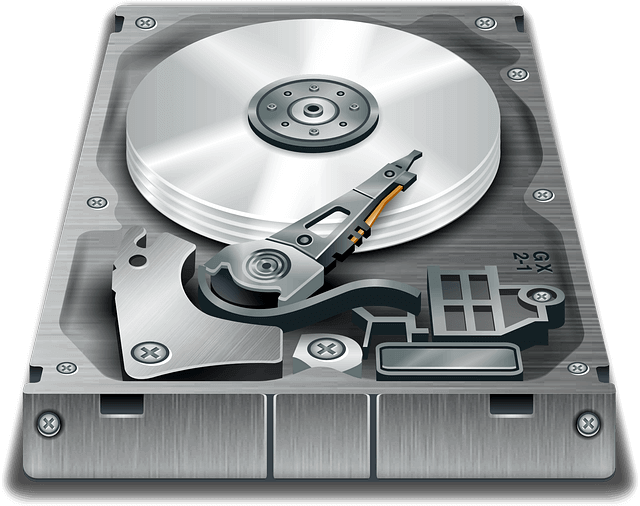
After the hosting settings, install WordPress.
Step three:
Choose a WordPress theme
Log in to your previously installed WordPress and start customizing it to your needs, for example by choosing a theme/template. This can be modified later, but it's a good idea to look around beforehand and read up if you need to, because if you don't choose the right one, you may run into obstacles and problems later!

Step four:
Learn the WordPress Dashboard
Now that we're ready to start working, we're taken to the dashboard or backend of the new website.
This is the service area that allows you to control what someone visiting our website will see when they go to its "live" pages.
Spend some time learning the WordPress admin dashboard by reviewing the most commonly used features.
Step five:
Customise themes and pages
Let the fun begin!
We're ready to start fine-tuning, designing (or, for those who don't mind, designing) our website. For example, with colour choices, font styles and special elements that help express our corporate culture or personality.
You can dive in and write your first post, but it's useful to get to know the features and capabilities of your website first.
The left sidebar contains navigation links that allow you to customise the website.
The best way to get to know how to use it and get started is to click on each tab and explore the options:
- Browse the topics; there are paid and free options.
- Customise your theme with colours, headers and social media buttons.
- Upload photos to inspire visitors to your website and showcase our values and services. (And SEO aspects, i.e. Search Engine Optimisation this is also important for the - we wrote about it in our Blog
- Let's create our first blog post and main page content, using text (important!), bulleted lists, images, videos...
- Create a contact form and add it to our main page and to our contact or about us page
- …
Don't forget to set up Google Analytics to collect data about visitors to your website.
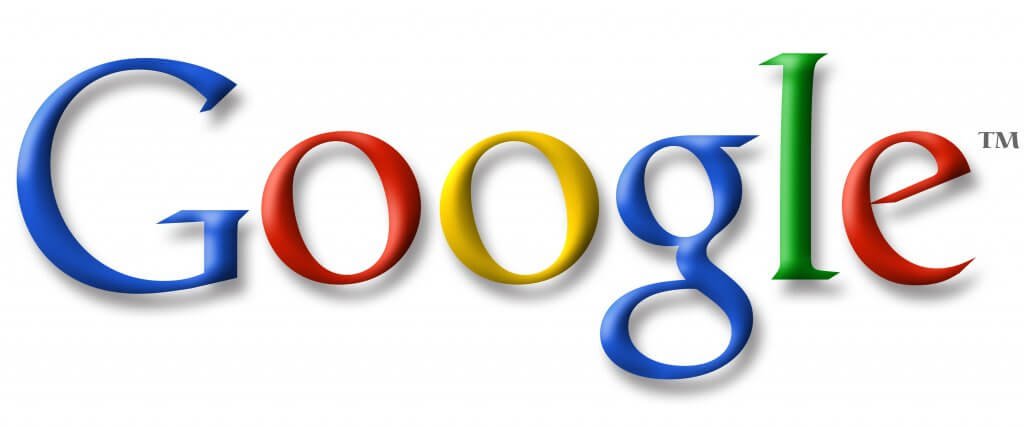
Let's link our site to Google Search Console to make sure there are no errors, what are the search topics, where we need to improve our site to get more traffic.
Ez az öt lépés lehetővé teszi, hogy pillanatok alatt, vagy inkább, belátható és rövid időn belül futtassunk egy WordPress website ötletünk, üzletünk, webshopunk vagy általában vállalkozásunk számára.
Ready to get started? Get your domain name and self-service package with our help or on your own.
The emphasis is on CUT TO IT!
We wish you good luck!

New article release notification
Successful subscription!