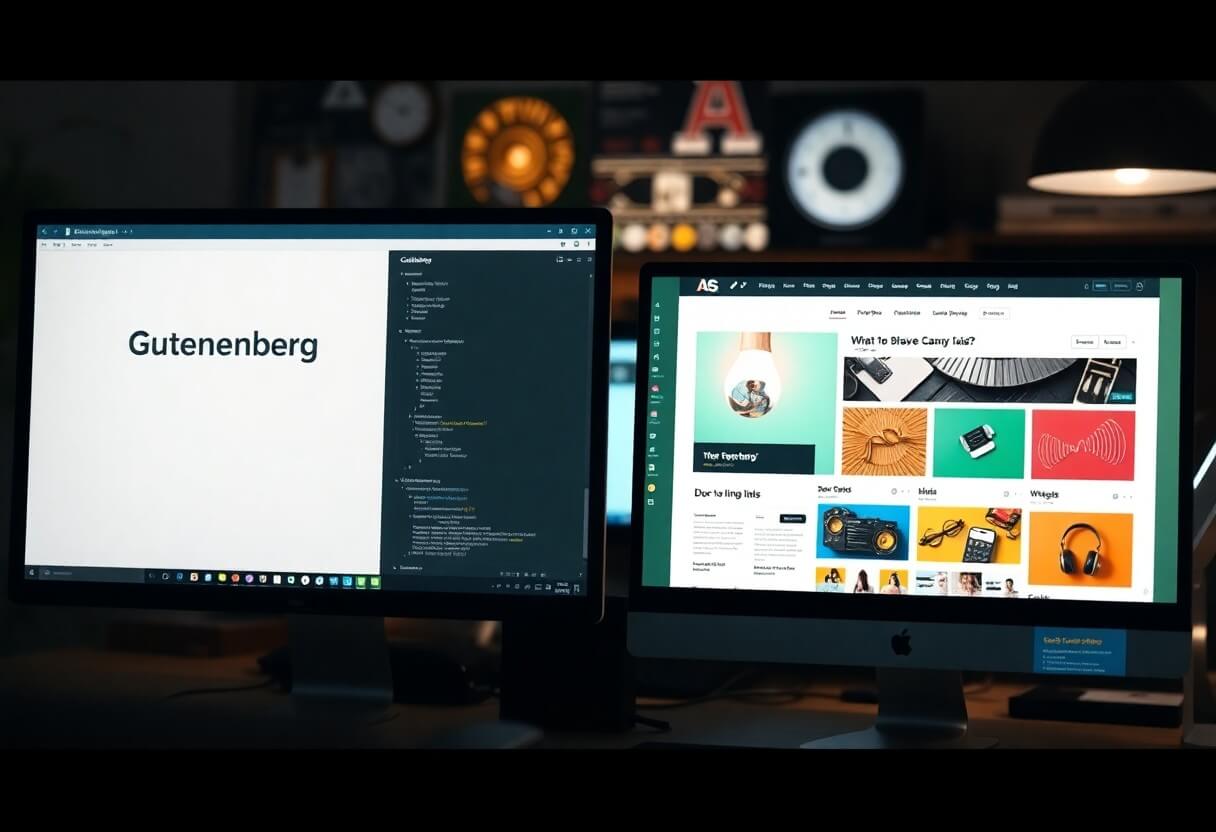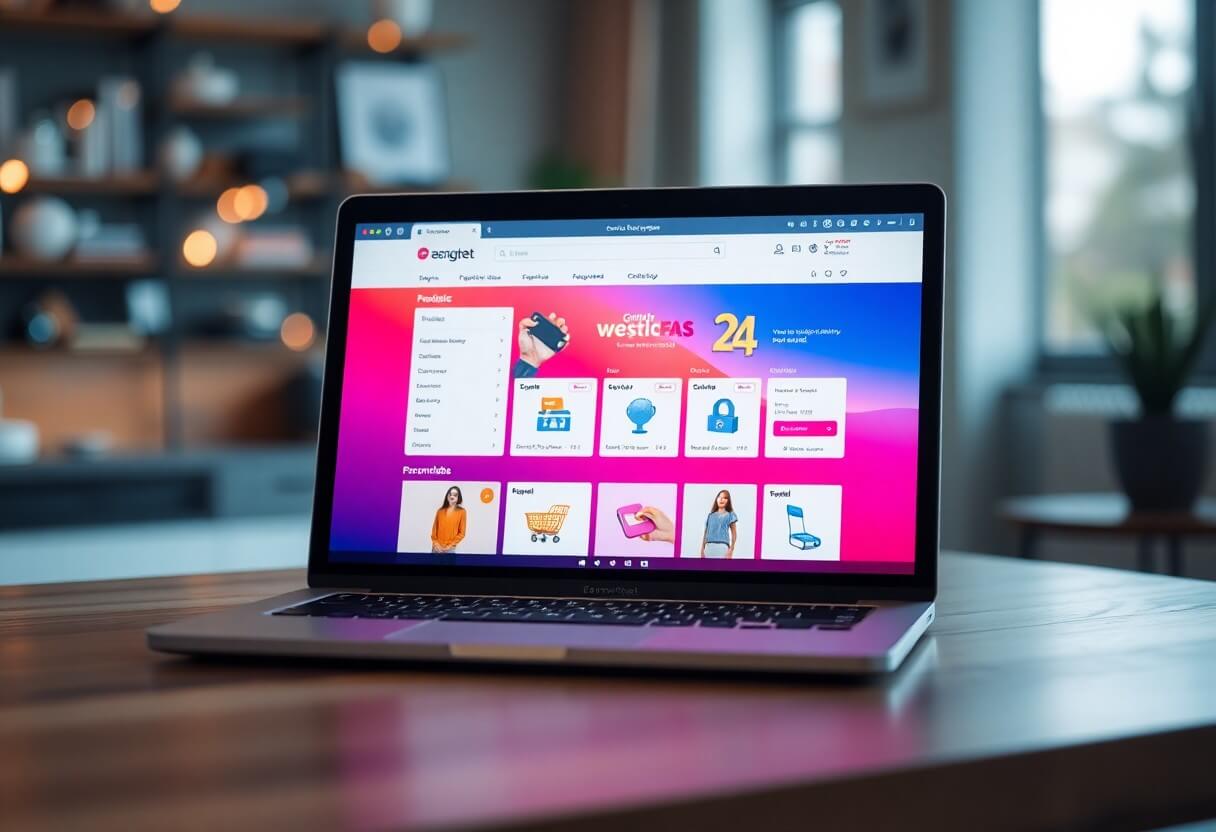WordPress Website Development.
Website for free?
How to create your own website for free?
Or should we have the experts build our websites?
Part 1
Welcome Dear Reader!
The Online Website Design course aims to
Present series of articles, lesson series or if you prefer course is intended to show or even help you through the steps and the mysteries of creating a website. From this point of view, this series of lessons will help you to acquire the knowledge that is important and necessary For creating websites.
We do it ourselves,
or should we outsource the WebDesign of our website to professionals?
Website With expert help
Be the maker of the WebServe your team, or even the Reader himself.
Be it professional Website development service, with regular maintenance, operation, security features and settings as a monthly fee service.
Regular data uploads, updates, writing articles/blogs, SEO (search engine optimization), other marketing, online marketing, advertising, promotion, social media presence. In other words, we give our clients an all-encompassing service. They can sit back and really get on with what they love, what they enjoy, what they are good at or what they can do to generate additional revenue.

If you have something else to do, such as the above, then leave the entire their online presence building, repairing and tidying up. Of course, if it is only from the website related tasks, we are still very happy to be at your disposal and help you develop.
Ha ezeket nem szeretnék másra bízni, hanem Önmaguk szeretnék megvalósítani, akkor (is) olvasson tovább, hiszen ebben a tanfolyamban elsősorban erről van szó. 🙂
Website From donations
Or even achieve a similar result with your own money, the reader can learn the steps of free website creation, and thus be able to free own website to make. Of course, we have to mention it here, not only because we are doing it, but because in order to websites and all its components must be professional or at least of high quality, a lot of learning is needed.
For us, learning is not was free and time-consuming, so we don't provide free websites we make.
But you, the reader, if you can or want to put the time, energy and learning into it because you are interested or because you want to do it yourself, then you should expect it. It's an investment that can pay off if it's the Reader's goal and of the right quality. WordPress based or any website build, create, program.
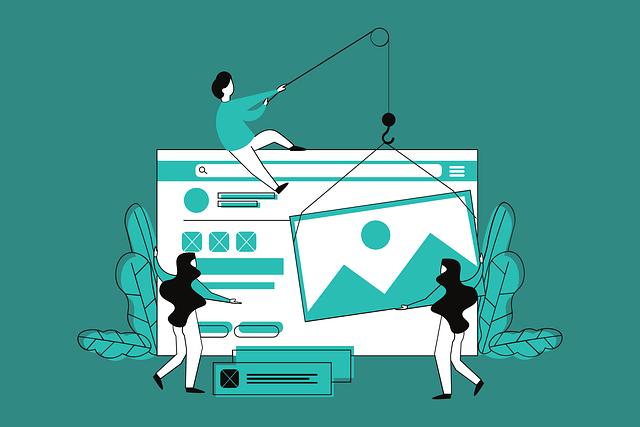
Web development, programming or website builders?
HTML, CSS, Javascript?
If you want less dependency, you can get yourself a "nearly free" website HTML, CSS, and JavaScript... to help you create ?.
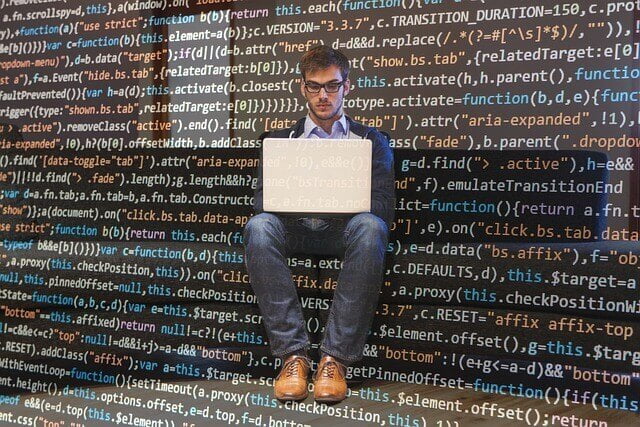
CMS - Building a WordPress Website
Okay, I was just kidding. That's not what this course is about, which is not about coding websites (hopefully we'll have some articles about that later).
So not classic Web development (HTML, CSS...), coding but CMS, i.e. Content Management System, to "build" websites with the support of content management applications.
Revenue generating website
These Websites can be created and built either by ourselves or later on for others, either for the purpose of generating revenue. The website creation free course could be an alternative to this idea.
WordPress, Joomla, WIX, Drupal or what to choose?
Examples of such systems or software are the well-known WordPress, Joomla, WIX, Drupal and the like. With these software you can build the website you want in a modular form. All this can be done with minimal or even zero programming knowledge.
One of the most popular is WordPress... - we're writing about it
The current course you are reading now, dear reader, is mainly about Building on the capabilities of WordPress we are moving towards a functional website in the direction of. I do not write that it is ready Websitebecause it is so rare. After all, there is always room for improvement, modification, change, or security. As we have done before The little prince author of Antoine de Saint-Exupéry and we think the same way about websites:
"A designer knows he has achieved perfection not when there is nothing left to add, but when there is nothing left to take away."
Amateur translation:
"The designer knows he has achieved perfection not when he has nothing left to add, but when he has nothing left to take away."
Important steps before starting site building or web development

No, not yet WordPress in steps we are not going to dive into - at least not in this first lesson - because there are still more steps to be clarified and implemented. Of these, some of the first, more important steps and actions are as follows:
The steps to take:
1. OBJECTIVE
You will need a goal and a plan of what you want to achieve, for what purpose and why. Although this is perhaps the most important of all the steps, it is the one that tends to get left out and may even need to be worked out with our clients.
Especially because it requires the create a website. If you target say the passive income i.e. not having to work too hard, and to ensure that your new website generates revenue, you need to plan the structure, theme, design, expected content elements of the site...
It is similarly different if blog page we want to build a site around a topic, hobby or interest, and similarly if we want to We want a webshop or even a Online CV-t to make it easier to find a job, search for a job or find a job.
Tehát a CÉL mindenek felett! 🙂

PURPOSE
2. DOMAIN NAME
Domain Name and Domain Name Reservation - this is the Web Address of our site, like our Webserve.hu. A well-chosen web address or domain name can help a lot in building your own brand later on. But whether it's the ease of finding the right name for the topic and the SEO, azaz a keresőmotorok munkáját is szem előtt kell tartani. Persze ha cél az oldal megtalálhatósága, ami miért ne lenne kiemelt szempont?! 🙂

3. LOCATION
Repository - Where website data is located and accessible - If we want our Website to continue to operate. It is also important to choose well here, e.g.: for Hungarian language websites targeting a Hungarian audience, it is advisable to look for a Hungarian hosting provider. Also SEO, can also be important for page load speed.
There are of course many other aspects to consider and we believe it is very important to make the right choice.- If you need help with this or any other aspect, we are happy to give you ideas, tips, providers to avoid or even highlights. We have no interest in this, just a lot of our own experience. request from we can share with prospective clients or website builders working on their own for their own purposes. Free course also available to them, provided that the All elements of web design including website creation would master.
4. E-MAIL ADDRESS
A "business" email address, so that we don't just have freemail, citromail, hotmail or gmail... It's useful later, but it's definitely a need and an expectation for a for a website or any online presence.
5. LOGO AND OTHER
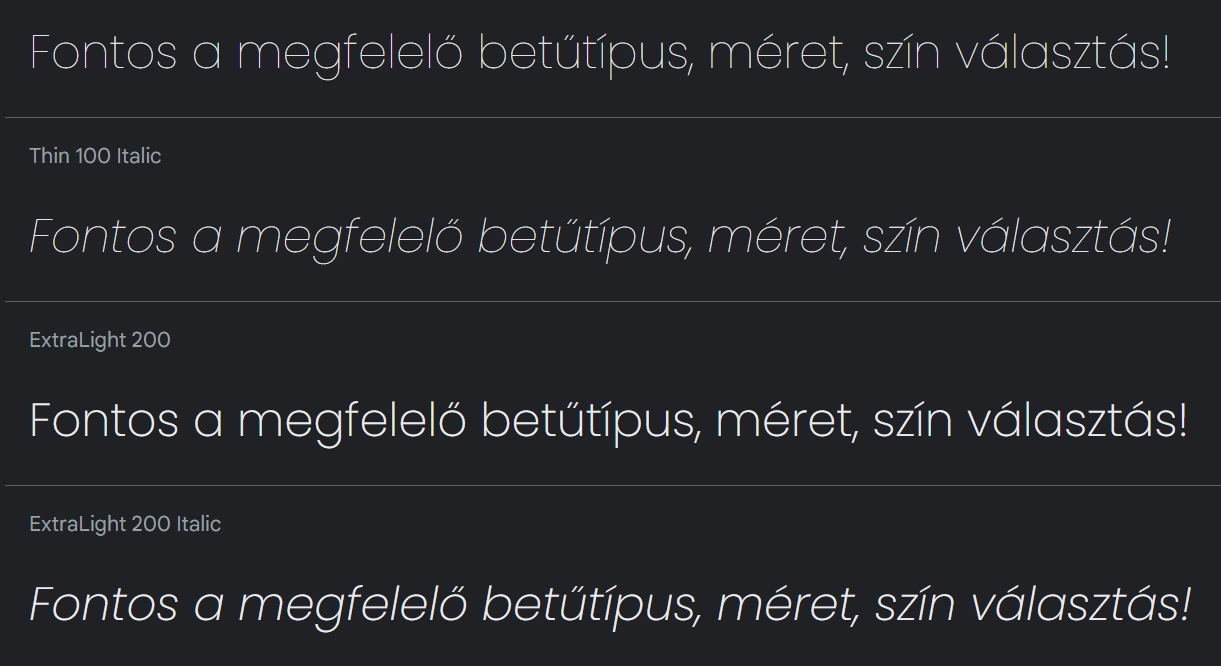
Website, "Company" logo, design, graphics, layout, typography (font, font colours, sizes...) graphic design elements colours and text, spacing... - the latter in a few steps free web design, web designer course, which you will find in the articles below, will also help those interested.
Related writings (also mentioned above):
Find our free WebDesign / WebDesigner courses and other writings here
Table of contents
Website Design Online Course / Lesson Series - Part 1
The Online Website Development course aims to
Do we do it ourselves, or do we outsource the WebDesign of our website?
Web development, programming or website builders?
CMS - Building a WordPress Website
WordPress, Joomla, WIX, Drupal or what to choose?
One of the most popular is WordPress... - we're writing about it
Important steps before starting site building or web development
And share our article with others!

New article release notification
Successful subscription!