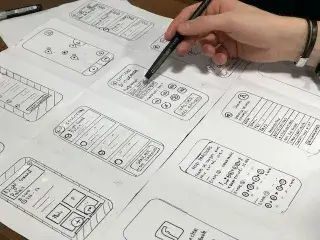Website Maintenance, WordPress Website Maintenance
Website Maintenance and its Importance: especially from the point of view of WordPress Website Maintenance
Table of contents
Introduction
In the modern business environment, an effective and well-functioning website is an essential tool. However, many business owners tend to forget about website maintenance and continuous updating. This can have serious consequences in the long run. A WebServe website builder and maintenance company, we would like to raise awareness of the importance of website maintenance, especially for WordPress-based sites.
Why is Website Maintenance important?
1. Safety
A ongoing maintenance of websites key to safety. Malware and hacker attacks have become commonplace, and an outdated or poorly maintained website can become an easy target. A WordPress sites are particularly vulnerable to attacks if extensions and templates are not regularly updated.

2. Performance optimisation
Slow load times and poor performance can reduce visitor satisfaction and even lead to a drop in organic traffic. Regular maintenance to optimise the website speed, resulting in a better user experience.
3. SEO and Contract Conversion
Out-of-date content, errors or incomplete metadata can negatively affect the SEO performance of a website, which can lower its search engine ranking. Fresh, relevant content and well-performing links improve search engine rankings.
4. User Experience
An updated website will be user-friendly, easy to navigate and easy to understand. Updates can improve the user experience, which increases the site's traffic and conversion rate.
Special Needs of WordPress Websites

WordPress is the most popular content management system (CMS) used by millions of people worldwide. This makes it exceptionally important that WordPress websites are regularly maintained.
1. System updates
WordPress is constantly updating the software to make it more secure and efficient. It is important to install available updates in a timely manner to protect your website.
2. Extensions and Templates Update
The extensions and templates can add extra functionality and design to your website, but outdated versions can leave vulnerabilities. Regular updates are essential for security and efficiency.
3. Backups
Regular backups to protect our vital data. These backups can be the last line of defence in the event of a data loss or attack.
4. Updating content
Fresh, relevant content is essential for increasing site traffic and conversion rates. Keep content regularly updated to keep visitors interested.

The importance of website maintenance
A website for modern businesses is one of the most important tools. Through the website, the business communicates with potential customers, presents its services and products, and builds its brand. It is therefore important that the website is always functioning properly and is secure.
Website maintenance is the set of tasks that ensure the proper functioning and security of a website. Maintenance tasks include installing updates, making backups, maintaining the database, fixing errors and optimising performance.
The benefits of website maintenance
There are many benefits to website maintenance. The main benefits are:
- Security: regular updates ensure that the website should be secure with the latest security against slots. And backups provide protection in case the website is hacked.
- Operation: Regular maintenance helps prevent faults and performance problems.
- Publication date: The regular maintenance helps the website look up-to-date and modern.
- Efficiency: the regular maintenance to help boost your website efficiency, which increases conversions and revenue.

Maintenance of the WordPress website
WordPress is the world's most popular website builder platform. But WordPress websites need to be maintained in the same way as traditional websites.
The most important tasks for maintaining a WordPress website are:
- Install WordPress updates: WordPress regularly releases updates that include security patches, new features and performance optimisation options. It is important to keep your WordPress website up to date with the latest version.
- Extensions and topics update: A WordPress plugins and themes are also regularly updated. These updates may also include security patches, new features and performance optimisation options. It is important to always update plug-ins and themes to the latest version.
- Creating backups: backups are an important protection against website in case of hacking. It is important to regularly back up your website.
- Database maintenance: The WordPress database can grow and slow down over time. Regular database maintenance will help keep your database performing well.
- Correcting errors: if the at errors, it is important to correct them as soon as possible.
- Optimising performance: Optimizing website performance helps improve website loading speed and user experience.

WebServe website maintenance services
As a WebServe website builder and website maintenance company, we provide professional website maintenance services to individual clients and small businesses. Our maintenance services include:
- WordPress updates install
- Update extensions and themes
- Create backups
- Database maintenance
- Correcting errors
- Optimising performance
With our maintenance services, our customers can rely on reliable and safe website can be maintained by.

The importance of website maintenance individual clients and small businesses
For individual customers and small businesses, site maintenance is particularly important. These businesses often lack the resources to carry out maintenance tasks themselves. Therefore, it makes sense to outsource website operation and maintenance to a professional website maintenance company.
A professional website maintenance company, such as WebServe has the expertise and experience to keep your website secure, reliable and effective. Website maintenance services offer a number of benefits to individual customers and small businesses, including:
- Security: A professional WP website maintenance company will ensure that your website always has the latest security updates. This helps protect your website from hacks and malware.
- Operation: A professional website operator/maintenance company will regularly check the functioning of the website and correct any errors. This helps to prevent service outages and user experience degradation.
- Appearance: A professional website maintenance company will keep your website up to date with the latest trends. This helps the website look modern and attractive.
- Efficiency: A professional website operator and maintenance company will help you increase the efficiency of your website through performance optimization. This will help you improve load speed and conversions.
A WebServe website maintenance companywe provide professional website maintenance services for individual clients and small businesses. Our maintenance services help our customers maintain a reliable and secure website to maintain a network that helps them achieve their business goals.

Summary
A Website maintenance, especially for WordPress sites, is essential for security, performance and visitor experience. A WebServe, as a website design and maintenance company, places a high priority on regular maintenance, so that your customers can get the maximum benefit from their websites.
If you want to ensure the long-term success of your website, ask us for help by using our Website Maintenance Services. Let us take care of your website so you can focus on other important areas of your business!
A maintenance of the website is essential for the proper functioning and safety of. Regular maintenance will prevent errors, failures and security breaches, which will contribute to the success of your website.
What is maintenance for?
The maintenance is designed to keep your website:
- be secure for users and the website owner
- work properly
- perform well
- be up-to-date in content and functionality

What maintenance tasks need to be carried out?
A for proper website maintenance you need to do the following:
- Install updates: WordPress regularly releases updates that may include security patches, new features and performance optimisation options. Installing updates is essential for website security and maintain its performance.
- Create backups: Backups are an important protection in the event of a website being hacked. Backups can help you restore your website to the state it was in before it was hacked.
- Database maintenance: The database may grow and slow down over time. Maintaining the database will help keep it running at peak performance.
- Correcting errors: Errors may occur on the website which may cause malfunctions, security breaches or poor user experience. Errors should be corrected as soon as possible.
How can we carry out professional website maintenance?
You can do the website maintenance yourself or ask a professional to help you. If you do it yourself, it is important to have the necessary knowledge and experience. If you are not sure how to carry out maintenance tasks, ask a professional for help.
Many website maintenance companies offer servicesto help you maintain your website. These services usually include:
- How to install WordPress updates
- Making backups
- Database maintenance
- Correcting errors
Maintenance services make website maintenance easier and ensure that your website is always up-to-date and secure.
Conclusion
Website maintenance is essential for the success of a website. Regular maintenance will prevent errors, failures and security breaches, which will contribute to the success of your website.

Website Maintenance FAQ, Questions and Answers
FAQ
What is FAQ?
FAQ stands for "Frequently Asked Questions", which is a collection of frequently asked questions and answers about a particular topic.
Why is maintenance important for a website?
Its maintenance ensures the proper functioning of the website, optimises its performance and increases security.
How to update a WordPress site?
Updating a WP website is easy. Log in to the admin panel and look for the update option in the admin panel.
Why are backups important?
Backups protect your website against data loss and attacks. They help you restore your website if a problem occurs.
When should you back up?
It is recommended regularly, especially before you make important updates or changes to your website.
Why is it important to correct errors?
Fixing errors helps prevent website crashes and close security holes.
How can I check the WordPress error calendar?
Visit the official WordPress website for up-to-date information on current bugs.
How to make a backup manually?
You can manually back up your website files and database on the server side or via the control panel.
How often should database maintenance be performed?
Database should be maintained once a month or as needed to optimize performance.
How to optimise website performance?
Website performance can be improved by using faster hosting, caching and optimised images, among other things.
Website maintenance
What is the importance of website maintenance?
Website maintenance is a series of tasks to ensure the proper functioning and security of a website. Maintenance tasks include installing updates, making backups, maintaining the database, fixing errors, and optimizing performance.
What are the benefits of website maintenance?
- Security: regular updates ensure that the website is secure against the latest vulnerabilities. Backups provide protection in case the website is hacked.
- Functioning: regular maintenance helps prevent faults and performance problems.
- Appearance: regular maintenance helps your website look up-to-date and modern.
- Efficiency: regular maintenance helps increase the efficiency of your website, which increases conversions and revenue.
How to maintain a WordPress website?
- Install WordPress updates:WordPress regularly releases updates that may include security improvements, new features and performance optimisation options. It is important to keep your WordPress website up to date with the latest version.
- Updating extensions and themes: WordPress extensions and themes also release updates regularly. These updates may also include security patches, new features and performance optimization options. It is important to always update your plugins and themes to the latest version.
- Backing up: backups are an important protection in case of a website hack. It is important to regularly back up your website.
- Database maintenance: the WordPress database can grow and slow down over time. Regular database maintenance will help keep your database performing well.
- Correcting errors: if errors are found on the website, it is important to correct them as soon as possible.
- Performance optimisation: optimising the performance of your website will help improve website loading speed and user experience.
Why is it important to install WordPress updates?
- Security patches: WordPress updates often include security patches to protect your website from hacks and malware.
- New features: WordPress updates may include new features that improve the functionality of your website.
- Performance optimization options: WordPress updates may also include performance optimization options that can improve website load speed.
Why are backups important?
Backups are an important protection in the event of a website being hacked. If**...the website is hacked, the hackers can delete or change content, or even make the website unhackable. Backups can be used to restore the website to the state it was in before the hack.It is important to regularly back up your website. Backups can be done manually or using an automated service.**Backups creation in WordPress very simple. The following steps should be followed:1. Go to the WordPress admin interface. 2. click on **Settings** > **Content**. In the **Backup Website** section, click **Backup Now**. WordPress backups are located in the wp-content/backups directory.The following questions and answers cover additional aspects of WordPress website maintenance:
How to backup a WordPress website using an automated service?
There are a number of automated services that can help you backup your WordPress website. These services usually perform the following steps:* Back up your website daily, weekly or monthly. * Backups are uploaded to a cloud storage. * They also allow you to restore the backups. Use of automated services can make backups easier and faster.
Why is database maintenance important?
The WordPress database can grow and slow down over time. Regular database maintenance will help keep your database performing well.Database maintenance includes the following tasks:*** **Deleting unnecessary data:** The database often accumulates unnecessary data, such as deleted posts, pages and users. This data should be deleted regularly to prevent the database from becoming too large. * **Optimize indexes:** Indexes help WordPress to find the necessary data in the database faster. Regular index optimization helps improve database performance. Database maintenance should be done on a weekly or monthly basis.
How to perform database maintenance on a WordPress website?
Database maintenance in WordPress is very simple. The following steps should be followed:**1. 2. click on **Settings** > **Database**. In the **Cleanup** section, click **Delete deleted content**. In the **Performance** section, click **Optimise index elements**. After database maintenance, update your website.
Why is it important to correct errors?
If errors are found on the website, it is important to correct them as soon as possible. Errors can cause a number of problems, including:*** **Failures:** Due to errors on the website may fail and will not be available to users. * **Security vulnerabilities:** Security flaws **...can also cause security vulnerabilities that can be exploited by hackers.Bugs should be checked regularly and, if found, should be fixed as soon as possible. The bugs can be found as follows:**Check the official WordPress error calendar. In the error calendar, the WordPress developers keep a record of known errors. Use a bug tracking tool. There are several debugging tools that can help you find bugs. Ask a website developer to check your website. Website developers can provide expert help in finding and fixing errors. After fixing the bugs, be sure to test the website to make sure that fixing the bugs has not caused any new problems.The following questions and answers cover other aspects of WordPress website maintenance:
How can we check the official WordPress error calendar?
You can check the official WordPress error calendar as follows:1. Go to the WordPress website. 2. click on **Bugs**. In the error calendar, you will see a list of known errors, along with a description of the errors and the steps to fix them.
How can we use a debugging tool?
There are several debugging tools to help you find errors. These tools usually work as follows:*** The debugging tool downloads the website, and carry out the necessary tests. * The debugging tool finds and reports faults. To use the debugging tools, follow these steps:**1. Download the debugging tool. 2. Install the debug tool. 3. 4. Select the website you want to check. 5. Start the scan. Review the debugging tool reports and fix any errors found.
How can we ask a website developer for help?
If we can't find and fix the errors ourselves, we can ask a website developer for help. Website developers can provide expert help in finding and fixing errors.You can ask a website developer for help in the following ways:**1. 2. Connect with a website developer. 3. Write down any errors you have found. 4. Link the website developer to your website. The website developer will find and fix the bugs.
Why is it important to correct errors?
If errors are found on the website, it is important to correct them as soon as possible. Errors can cause many problems, including:
- Errors: errors may cause the website to fail and become unavailable to users.
- Vulnerabilities: flaws can also cause vulnerabilities that can be exploited by hackers.
Faults should be checked regularly and, if found, repaired as soon as possible. The errors can be found as follows:
- Check the official WordPress error calendar. In the bug tracking calendar, WordPress developers keep a record of known bugs.
- Use a debugging tool. There are several debugging tools that can help you find errors.
- Ask a website developer to check the website. Website developers can provide expert help in finding and correcting errors.
After fixing the bugs, be sure to test the website to make sure that fixing the bugs has not caused any new problems.

New article release notification
Successful subscription!